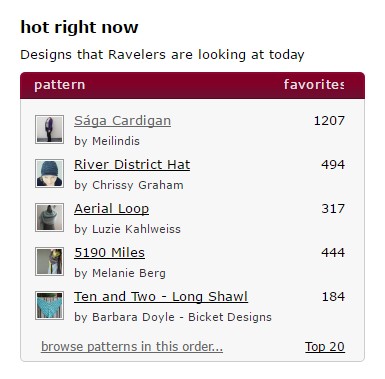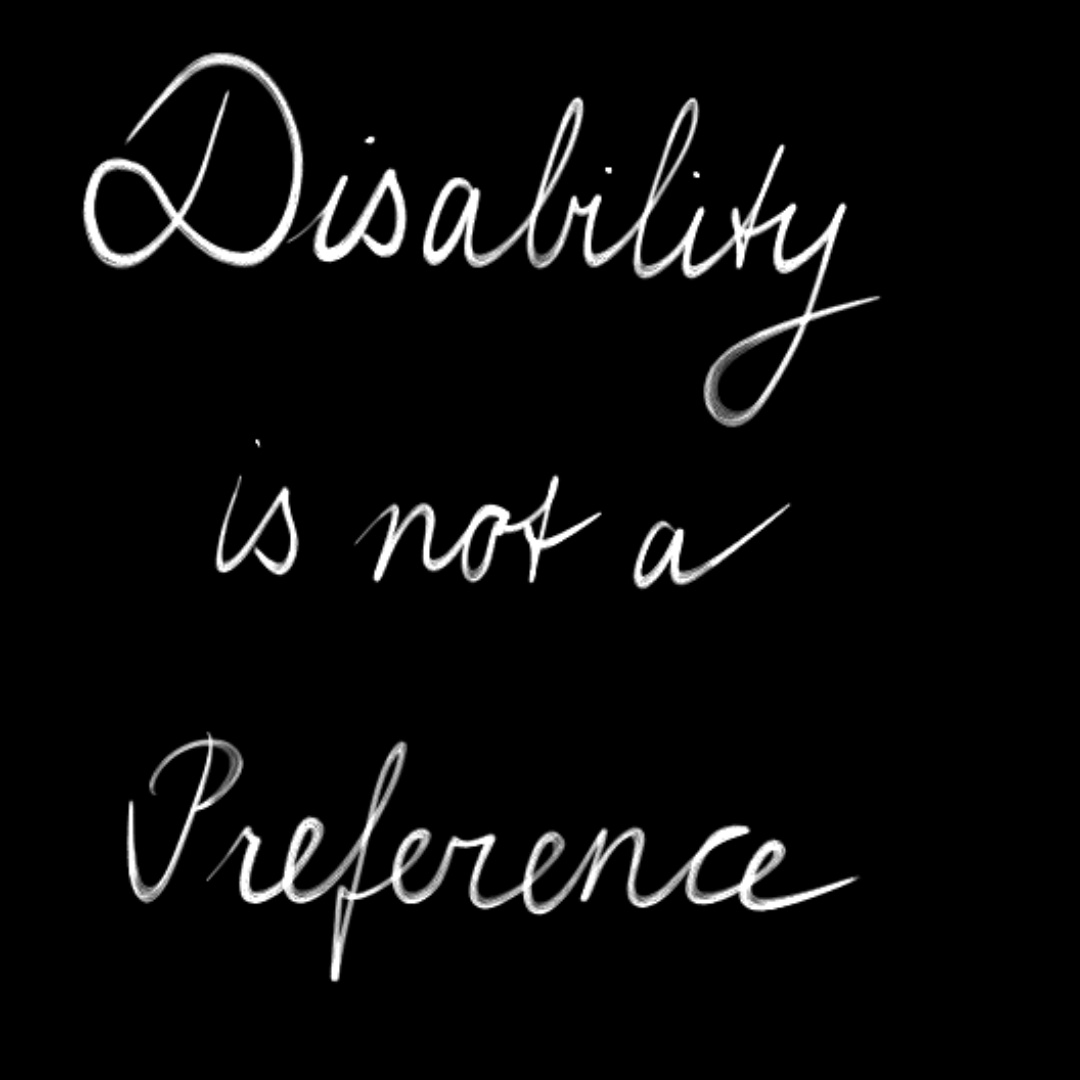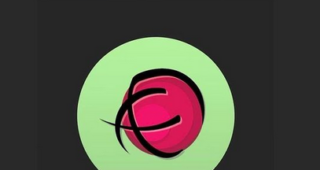After typing up my tutorial on how to combine your Ravelry jsons to make them easier to import into Excel, I thought that it would be a nice idea to make the solution platform-independent. My husband had written a small program in C#, but that doesn’t run on Mac or Linux, of course. So I decided to dust off my old C++/Qt programming skills and create a new version that could run on all platforms. It’s called RavCat – short for Ravelry Concatenator, and conveniently containing the word ‘cat’.
My husband was interested in the project as well – he has no experience programming in C++/Qt, and he was curious how it would work. So we set up a GitHub repo and created the program together. I made a simple UI in Qt Creator and we extended the functionality of the original idea. The program that I shared earlier had no graphical user interface, it had to be placed in a directory, and running it would combine the json files in that directory into one json file. Very rudimentary.
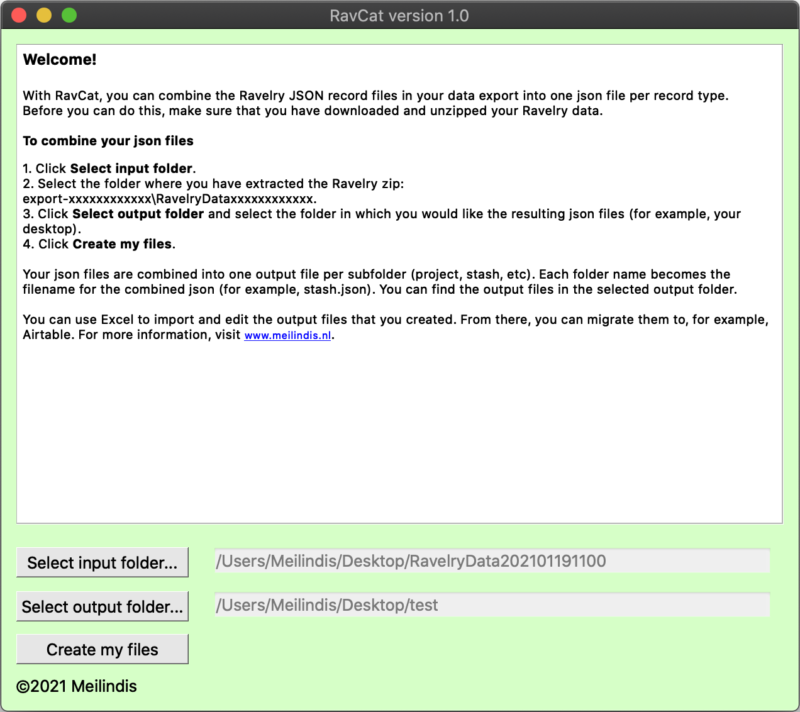
The new version is a bit more fancy. You can specify an input and output folder, and the program combines json files per (sub)folder of the input folder. So you can just select the (unzipped) Ravelry export folder itself as the input folder. The resulting json files are named after the folder names. For example, the json files in the stash folder are combined into stash.json.
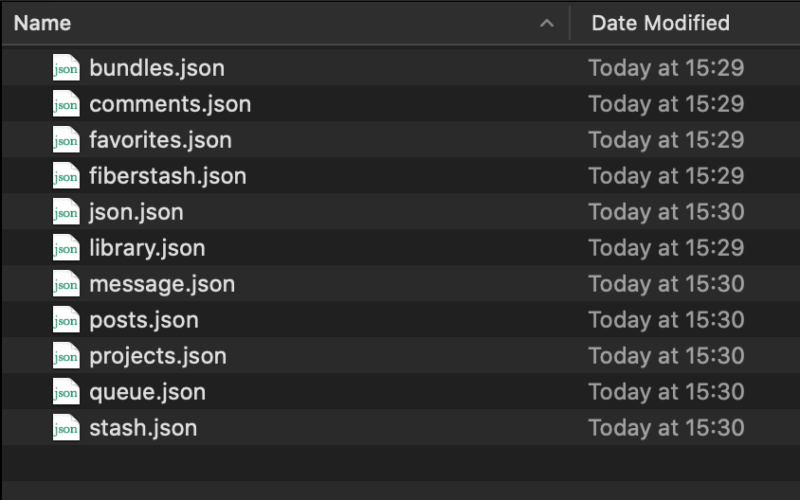
Creating an application with relatively simple functionality still touches upon lots of programming principles, so it was really fun to make and to familiarise ourselves with the current possibilities of C++/Qt. We enjoyed working together on this project, and we have some plans to extend the functionality later on (but I make no promises, haha!).
The resulting program is already working on both Windows and macOs. I have not tried it on Linux yet, but I will create and test a Linux version when I have some time. The Windows version is working, but I’d like to just deliver one executable file instead of a folder full of stuff, so bear with me. I’ll let you know when it is done.
I would like to share the macOs version with you now, already. If you run it, the instructions are displayed inside.
![]() You can download the macOs version here. Unzip and double-click to run it.
You can download the macOs version here. Unzip and double-click to run it.